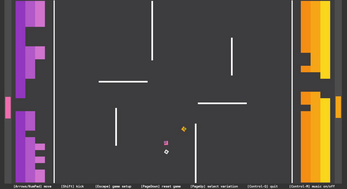Squareball (a.k.a. "3x0ng")
A downloadable game for Windows, macOS, and Linux
The all-new 3x0ng features the return of 2x0ng's colorful graphics and bouncing, brick-busting Squareball, in a mashup of 8-bit soccer/hockey/pong games. One or two players will struggle for control of the ball as you attempt to break through the bricks surrounding your enemy's fortress and kick the ball into the goal, all while defending your own fortress! With PC keyboard (or one USB gamepad), play versus the computer; with two gamepads, play against a friend.
MARCH 25, 2017 --- Version 2.5 released
- AI uses invisible "feelers" to help avoid corners
- Rebalanced AI difficulty
- Fixed bug with ball getting stuck on bumpers
MARCH 24, 2017 --- Version 2.3 released
- Goals enlarged for easier scoring
- AI adjustments
- Mac OSX version (please report any bugs to dto@xelf.me)
MARCH 22, 2017 --- BIG NEWS --- 3X0NG 2.0 Released for Windows and Linux with cool new features.
- Redesigned sprites and playfield. Higher contrast gray with nice icons, and a more strategic layout of bumper walls.
- Revamped physics for tighter control.
- Bumper mode is now the default, and the playfield has been redrawn.
- Improved AI now uses traditional "A-star" pathfinding
Previous News --- 3x0ng version 1.95 released! With the following changes based on live playtesting with real humans!
- Higher speed with tighter turns!
- Enlarged hit box for soccer ball
- Increase destruction limit of ball entry into fortress
- Increase time of fortress game to 8 minutes
- Reduce wobble angle for subtler aiming
Supports keyboard and/or USB gamepad in netplay mode. At least one USB gamepad is required for local multiplayer.
Still not convinced? Try watching the video: David versus A.I. matchI love your feedback, comments, and critiques! Please report bugs and other issues to me at dto@xelf.me
| Status | Released |
| Platforms | Windows, macOS, Linux |
| Author | dto |
| Genre | Action |
| Tags | 1-player, 8-Bit, Abstract, cool, fun, Retro, Two Player, Versus, wonky |
| Code license | GNU Lesser General Public License v3.0 (LGPL) |
| Asset license | Creative Commons Attribution_ShareAlike v4.0 International |
| Average session | A few minutes |
| Languages | English |
| Inputs | Keyboard, Gamepad (any) |
| Accessibility | Color-blind friendly |
| Multiplayer | Local multiplayer, Ad-hoc networked multiplayer |
| Player count | 1 - 2 |
Download
Install instructions
- This game is not compatible with DEP (Data Execution Prevention) on Windows, and will crash unless DEP is disabled for 3x0ng.exe. (It isn't necessary to disable it system-wide. See Microsoft's notes on configuring DEP.)
- Linux users will need to have installed the SDL 1.2 libraries for IMAGE, MIXER, GFX, TTF. If you get a console error about SDL-GFX, try choosing the CONTINUE option and the game should run. (I am working on a fix for this.)
- You must plug in any USB gamepad(s) before starting the game, or else it/they will not be recognized.
- Press Escape to setup your controller(s).
- Press Page Down to reset the game.
- Press Page Up to select a gameplay variation.
- Press Control Q to quit.
- Press Control M to turn music on/off.
- Notes for Mac OSX users: Extract the app from the .TAR.GZ archive, and open the app. You may see a message about 3x0ng being from an "Unidentified Developer". Select "Open" again, and your preference will be saved. (You may wish to read Apple's notes on configuring Gatekeeper). To read the copyright information files referred to on the title screen, right-click to open the app's context menu, and choose "Show Package Contents." (Or, use the Finder's "Go To Folder" function by pressing Command-Shift-G, and open the app.) Inside the subfolder "Contents" you will find the text file COPYING and the Licenses subfolder.