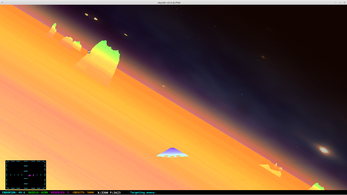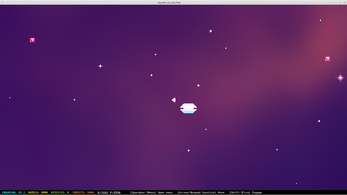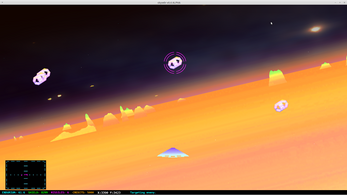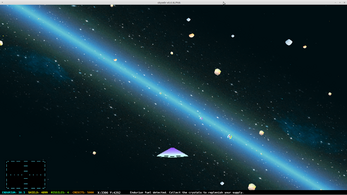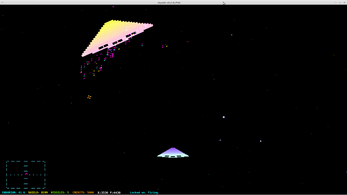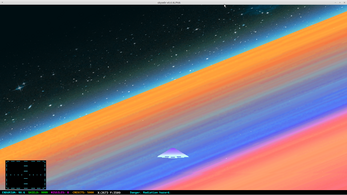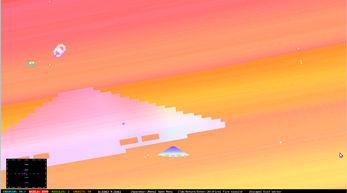skyw0r
A downloadable game for Windows, macOS, and Linux
UPDATED April 9, 2015: New release v0.8. See below for a list of changes, and the new downloads.
Skyw0r is a space combat arcade-adventure rendered in an 8-bit graphical style. Using the keyboard and/or joystick, the player pilots his/her starship to different sectors of the galaxy to engage in challenging 3-D dogfights with alien ships, visit friendly planets to repair and refuel, and generally shoot/dodge/grab cool stuff in space. There may also be an infiltrator mode, where you enter derelict freighters in a space suit and fight crazy robots while trying to retrieve treasure or secret datafiles. Skyw0r is inspired by the space-combat home-computer and console games of the 70's and 80s, particularly the works of Doug Neubauer at Atari Corporation. Skyw0r is currently in playable alpha.
NEW alpha trailer video:
Some video of v0.6:
New in v0.8
- The distance and direction to the current mission objective are now shown on the map.
- Endurium fuel is now cheaper, and the asteroid fields yield more of it.
- Enemies sometimes drop endurium crystals when destroyed; harvest them to refuel your ship.
- There are now enemies in some asteroid fields.
- All map objects display helpful labels when you are nearby.
- The player begins farther away from the starbase, and must find it using the beacon.
- Bomber jet firing rate reduced a bit.
- Fixed missing keybindings.
- Fixed incorrect camera position/angle on switching to some flight mode scenes
Historical references
These are some videos of classic games by the great Atari programmer, Doug Neubauer. His designs were a huge influence on Skyw0r.
- Radar Lock http://www.youtube.com/watch?v=k4RguF-vcg4
- Star Raiders https://www.youtube.com/watch?v=JUp7GnrGsow
- Solaris http://www.youtube.com/watch?v=f68IjW7_w98
Download
Install instructions
Windows notes
Unzip the ZIP file and open the resulting folder. Double-click skyw0r.exe to begin the game.
This game is not compatible with DEP (Data Execution Prevention) on Windows, and will crash unless DEP is disabled for skyw0r.exe. (It is NOT necessary to disable it system-wide; you can turn it off per-application.)
See here Microsoft's notes on Configuring DEP: http://windows.microsoft.com/en-us/windows7/Change...
There is no workaround, because Lisp executes data.
You must plug in the USB gamepad before starting the game, or else it will not be recognized. Xbox 360 game controllers should work if connected via USB.
The Analog Mode button must be activated for the analog stick to work. Otherwise, you must use the D-pad.
Notes for Mac OSX users
Extract the app from the .TAR.GZ archive, and open the app. You may see a message about skyw0r being from an "Unidentified Developer". Select "Open" again, and your preference will be saved. (You may wish to read Apple's notes on configuring Gatekeeper). To read the copyright information files referred to on the title screen, right-click to open the app's context menu, and choose "Show Package Contents." (Or, use the Finder's "Go To Folder" function by pressing Command-Shift-G, and open the app.) Inside the subfolder "Contents" you will find the text file COPYING and the Licenses subfolder.
Linux notes
Extract the files from the archive; the binary is called skyw0r.bin.
Known issues on Linux
- The current directory must be the same as the executable's.
- Linux users will need to have installed the SDL 1.2 libraries for IMAGE, MIXER, GFX, TTF. If you get a console error about SDL-GFX, try choosing the CONTINUE option and the game should run. (I am working on a fix for this.)