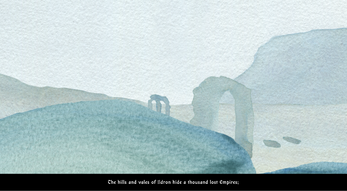The Testament of the White Cypress
A downloadable game for Windows, macOS, and Linux
"The Testament of the White Cypress" is a fantasy role-playing adventure game for your Windows, Mac, or Linux PC. Using the mouse and keyboard, a single player controls a lone monk named Geoffrey as he travels through a post-apocalyptic wilderness. Gameplay involves navigating the landscape, ranged combat with bow-and-arrow, management of food and shelter, NPC conversations, and several different magical powers. (A USB Mouse, 2GHz minimum processor, and 4GB RAM are strongly recommended for best gameplay experience.)
MAC VERSION NOW OUT: March 28, 2017: See below for Mac version.
UPDATED: December 21, 2015: New bugfix release, 2.5!
I'm pleased to announce a new and improved version 2.5 of my hand-painted adventure game, known as "The Testament of the White Cypress." You can see a trailer for the game on YouTube here: https://www.youtube.com/watch?v=O2TKEBAnxes and a simple tutorial video here: https://www.youtube.com/watch?v=0Bvp3saZs8s
Version 2.5 of "Cypress" is now available for Linux, Mac, and Windows.
"Cypress" contains about two or three hours of gameplay, depending on your reading speed.
For quest hints and a complete walkthrough, see also http://xelf.me/cypress-hints.html
To learn more about "Cypress", check out the home page at http://xelf.me/cypress.htmlDownload
Install instructions
- Windows: Extract the zipped folder and run CYPRESS.EXE. Note: The game may not start on Windows Vista if DEP (Data Execution Prevention) is turned on. DEP can be turned off in the Advanced System Settings menu of Windows Vista. Note: This download is not compatible with Windows Server 2000/2003 or 64-bit Windows XP Professional x64 Edition. If you experience other problems, please contact me at dto@xelf.me.
- Linux: Extract, then CD to the extracted directory and run "./cypress.bin". (You will need to have installed SDL, SDL-IMAGE, SDL-GFX, SDL-TTF, and SDL-MIXER. Some Linux users may get an error message about not being able to load SDL-GFX. If this happens, try choosing the CONTINUE option. I am working on a fix.) *If you still have trouble getting Cypress to run on Linux, try running the Windows version under Wine.*
- Mac OSX: Extract the app from the .TAR.GZ, and open the app. NOTE: There is a bug in the current Mac version. If you install the cypress-2.2.app into the system "Applications" folder, the save-progress functionality of Cypress may not function. As a workaround, you should put the App on the Desktop, or elsewhere outside "Applications" where your user has the permission to write files. This will be fixed in the next version.
- Special notes for Mac users: If your mouse does not have a right button, you can use Control-Click. Also, when first starting the game, you may see a message about Cypress being from an "Unidentified Developer". Select "Open" again, and your preference will be saved. (You may wish to read Apple's notes on configuring Gatekeeper). To read the copyright information files referred to on the title screen, right-click to open the app's context menu, and choose "Show Package Contents." (Or, use the Finder's "Go To Folder" function by pressing Command-Shift-G, and open the app.) Inside the subfolder "Contents" you will find the text file COPYING, and the Licenses subfolder.