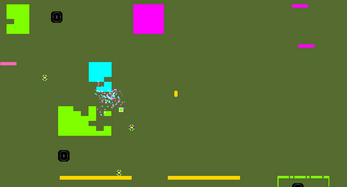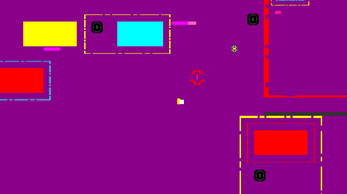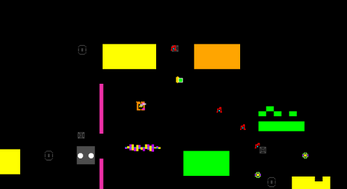2x0ng
A downloadable game for Windows, macOS, and Linux
Pronounced "TOO-zong", 2x0ng is my fun puzzle game, the sequel to Xong. Match colors to unlock new areas of each procedurally generated level while defeating enemies with your bouncing Squareball. 2x0ng is also Free Software, written entirely in Common Lisp. You can learn more about the game at http://xelf.me/2x0ng.html or download the game below.
Download
Install instructions
2x0ng for Windows
Download using one of the buttons below.
Your browser will ask you whether to Open the download, or Save it to disk. Choose SAVE FILE, and put it wherever you want. If you are just trying out the game, you can put it on your Windows desktop, but it will work anywhere.
Right-click the file 2x0ng-windows-1.8.zip and choose EXTRACT or UNZIP (this may vary depending on your version of Windows.) If it asks for a destination folder, choose the same folder you used before.
Open the resulting new folder called 2x0ng-windows-1.8, and double click the file 2x0ng.exe to start the game.
Compatibility notes
- This game is not compatible with DEP (Data Execution Prevention) on Windows, and will crash unless DEP is disabled for 3x0ng.exe. (It isn't necessary to disable it system-wide. See Microsoft's notes on configuring DEP.)
- This download is not compatible with Windows Server 2000/2003 or 64-bit Windows XP Professional x64 Edition.
- If you experience other problems, please contact me at dto@xelf.me.
2x0ng for Mac OSX
Download using one of the buttons below.Extract the app from the .TAR.GZ archive, and open the app. You may see a message about 2x0ng being from an "Unidentified Developer". Select "Open" again, and your preference will be saved. (You may wish to read Apple's notes on configuring Gatekeeper).
To read the copyright information files referred to on the title screen, right-click to open the app's context menu, and choose "Show Package Contents." (Or, use the Finder's "Go To Folder" function by pressing Command-Shift-G, and open the app.) Inside the subfolder "Contents" you will find the text file COPYING and the Licenses subfolder.
2x0ng for Linux
Download using one of the buttons below.
You will need to have installed the SDL, SDL-TTF, SDL-IMAGE, SDL-MIXER, and SDL-GFX libraries. 64-bit users will need to install the IA32 versions of these SDL packages using their distribution's package manager.
Extract the files from the archive; the binary is called 2x0ng.bin. Example shell commands:
tar xvzf 2x0ng-linux-1.8.tar.gz cd 2x0ng-linux-1.8 ./2x0ng.bin
Known issues on Linux
- The current directory must be the same as the executable's.
- Some Linux users may get an error message about not being able to load SDL-GFX. If this happens, try choosing the CONTINUE option. I am working on a fix.
- No 64-bit native build yet.